Client Portal Software for Law Firms—Features & Uses

Your legal professional team most likely works across a variety of systems and processes. Perhaps you communicate with clients over the phone, send invoices via QuickBooks, collect documents by mail, and schedule calendar events with clients from your desktop or laptop.
Phew. Wouldn’t it be great if you could handle these tasks from one centralized system? Client portal software for law firms solves that challenge—saving time and improving client communication convenience.
Let’s discuss what you need to know about legal client portals, including must-have features to increase efficiency. We’ll also break down how to decide whether an attorney-client portal is right for your firm.
What is Client Portal Software for Law Firms?

A legal client portal is an ecosystem where lawyers and clients can securely interact. Law firms can send messages, share case updates and documents, deliver invoices, address questions, and more. This results in a variety of benefits for lawyers and clients.
Benefits of an Attorney-Client Portal
1. Convenience
A centralized attorney-client portal significantly reduces or eliminates the multiple systems and logins that legal teams need to learn, manage, and maintain. Additionally, clients always know where to go for their needs. They can see law firm communications, case reminders, important dates, and invoices in one place.
2. Efficiency
By streamlining workflows and client communication, busy legal teams can minimize administrative work and focus on billable tasks that drive law firm profitability. For example, attorney Emily Amara Gordon says that the MyCase Client Portal frees up more than two billable hours daily.
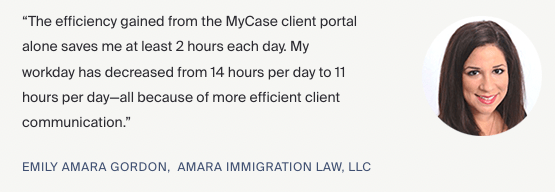
3. Client Engagement and Empowerment
Client portal software for law firms may significantly improve the client experience. A legal client portal provides a direct line of communication between clients and their legal teams. As a result, clients often feel like they’re receiving one-on-one service.
They’re also more empowered to become an active stakeholder in their case rather than taking a passive role. After a brief introduction to their client portal, clients can track case progress, review and upload important documents, and stay on top of upcoming events. They can even pay bills directly through the portal at their convenience.
The result is a smoother case lifecycle, more on-time bills for law firms, and a collaborative relationship that makes the client feel valued.
What are the Key Features of a Legal Client Portal?

If you’re thinking about improving the client experience using technology, you want the best client portal. When researching options for your firm, look for these essential attorney-client portal features.
Communication
As per our 2021 Legal Industry Report, nearly 70% of surveyed lawyers reported that client communication was challenging for their firms. In addition, more than half struggled with losing track of communications, and one-third found secure communications to be a challenge.
These issues are often more pronounced for remote and hybrid teams that work across various locations (and time zones). This includes law firms that serve remote clients. Therefore, checking client communications capabilities should be a top priority when assessing a client portal for lawyers. Choose the best client portal by asking the following questions.
- How easily can clients get in touch with you via their portal?
- Will the portal instantly alert your firm and the client about new messages in your inboxes?
- Can team members and clients access the portal on mobile and desktop?
The MyCase Client Portal, for example, is designed for a remote-friendly, post-COVID world. It enables simple, two-way communication between your firm and clients.
You can quickly and securely communicate with external stakeholders to share case updates, documents, and invoices. Also, you’ll receive an alert when your firm or a client gets a new message. Clients can even stay informed while on the go since our Client Portal is designed for mobile devices.
No matter where your team members and clients reside, you’ll be able to stay in touch for more efficient workflows and productive relationships.
Security
One-quarter of lawyer survey respondents reported that their firms had experienced a data breach, according to ABA’s 2021 Legal Technology Survey Report. A data breach can significantly damage a law firm’s brand and erode client trust. Depending on data security regulations, it may also subject the firm to penalties from their state bar association.
In the face of increasing cybersecurity threats and responsibilities, implementing tools and systems that protect your firm and clients’ data is more important than ever. That’s the beauty of the MyCase Client Portal for lawyers: It uses best-in-class technology to protect critical information. What does this look like in the real world?
- Clients can upload sensitive documents into a secure system rather than emailing or mailing them. This change significantly reduces the risk of documents getting lost or falling into the wrong hands.
- Your firm can minimize the risk of phishing emails. If clients know that all communications and invoices will come through your client portal, they’re less likely to click on malicious emails that appear to be coming from your team.
- Your firm can get paid via the Portal without collecting credit card numbers via phone.
In our survey of more than 2,000 lawyers, we found that nearly half of respondents used secure forms of communication, with 90% aiming to protect client confidentiality. Of these lawyers whose firms used secure communication tools, almost 70% said they preferred online client portals. Less than 30% of this group used encrypted email tools, as they can be difficult to implement and use.
With the MyCase Client Portal, your team can keep key communications and documents secure with automatic encryption and minimal hassle.
Collaboration
Explore collaboration features and user-friendliness when comparing client portal software for law firms. After all, an attorney-client portal isn’t just for clients; it’s also designed to improve the efficiency of internal collaboration.
Let’s say that at your firm, every client works with multiple team members: an attorney, a paralegal, and an administrative assistant. If the three team members send your client messages through the client portal, all communications will centralize under that client’s profile. Similarly, everyone will have visibility when someone involved in the case sets reminders or important dates.
And if your paralegal wants to share documents, such as court filings, they can do so instantly. This ensures that your team always remains up-to-date on case progress without having to exchange lengthy phone calls and emails.
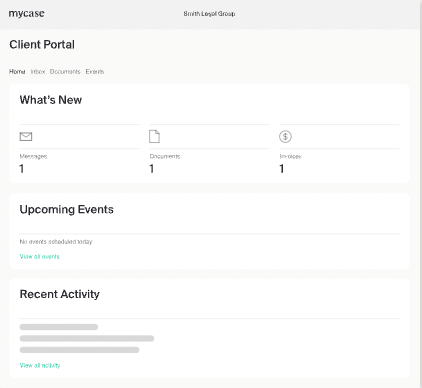
Easy Billing
Invoice creation and payment management are two of the most time-consuming parts of legal practice. Fortunately, a legal client portal can simplify the billing and collections process. A comprehensive client portal should enable law firms to easily create and share digital invoices and financial statements under one platform.
Prior to client portal technology, many law firms created invoices manually and sent them by snail mail. Other lawyers used third-party tools to generate bills and send them digitally. These disparate systems got the job done, but at what cost? Wasting billable hours on administrative tasks harms productivity and profitability.
With specialized software, such as the MyCase Client Portal, your firm can create and share invoices from a secure environment in a fraction of the time. Plus, there’s no need to switch to another ecosystem to collect digital payments; clients can pay via credit card directly through the Client Portal.
If the convenience isn’t enough, we’ve also found that online payment processing software may help your firm increase collections. More than 60% of lawyers said that they collected “somewhat” or “significantly” more money using online payment processing software, according to our 2021 Legal Industry Report survey.
Implementation and Support
When you’re busy, implementing and training yourself or your team on new software probably isn’t at the top of your list. That’s why implementation, onboarding, and support are key factors to look for in your attorney-client portal of choice. Consider the following factors.
- How quickly will you be able to get the software up and running at your firm?
- Does the software have a steep learning curve—making it challenging to train team members and clients? How long will it take? (Keep in mind that clients won’t use the software if your firm doesn’t provide written, video, or oral instructions.)
- Will an onboarding team be there to guide you through implementation and training?
- If you run into issues, is a support team available to help you? Can you speak to real people, not a robot helpline?
At MyCase, we provide effective onboarding and customer support to our law firm clients to maximize their Client Portal experience. If you ever need assistance, our customer support team is available to help.
Is Client Portal Software a Good Fit for Your Law Firm?
A client portal for lawyers can change the way you interact with clients—improving their experience while decreasing the time spent on administrative work. With extra billable hours, you can build a more productive and profitable firm.
The MyCase Client Portal is designed to help you do just that. Created specifically for law firms, our software has everything you need to engage team members and clients, all in one place.
Try it today. Get your free 10-day trial of MyCase (no credit card or commitments are needed).


