CRM for Law Firms: Key Features and Lead Benefits
By Adrian Aguilera
Dec 28, 2022
| 7 min read
From client prospects to case completion, law firm customer relationship management (CRM) tools can improve new lead conversions, revenue, and referrals. CRM is commonly known as a method for storing customer or client data. However, the best CRM for lawyers performs more than simple data storage.
In this article, we’ll cover:
- Key characteristics of a law firm CRM
- The benefits of properly utilizing legal CRM
- Important features to look for when choosing the best CRM software for law firms
What is CRM for Law Firms?
Legal CRM software allows attorneys to effectively manage and strategically engage with prospects in order to increase overall conversions. It also allows you to boost team efficiency and create better client experiences.
For example, legal CRM systems can simplify demand generation with the following:
Actively tracking lead progress for each stage in the conversion pipeline. For instance, is this a new lead that needs an appointment scheduled (early conversion stage) or is this a lead that requires final signatures to begin their case (last conversion stage)?
In addition, a law firm CRM can enhance client intake with the following:
- Developing customizable client intake forms that can embed into your website or populate via chatbot
- Automatically creating a new prospect file once clients fill out forms from your website
- Sending automated scheduling for initial consultations, as well as reminders for eliminating manual processes
- Offering eSignature capabilities to quickly finalize new case paperwork
- Easily collecting initial fees and retainers online
Lastly, CRMs can improve efficiency with the following:
- The ability to assign attorneys/legal assistants to specific lead follow-ups and new case assignments
- Built-in text messaging systems for instant client/attorney communication
- Metrics with the ability to track which channels produce the most referrals, as well as the overall success of new leads/conversions generated
Why Should Your Law Firm Use CRM Software?
Lead Generation
Producing more leads and conversions is the bread and butter of law firm CRM. For instance, once a new client lead is generated via an online form, it is stored in one central system for easy follow-up, appointment scheduling, and new case paperwork. This eliminates the manual process of writing down or typing information, uploading it into a separate system, or (worse) having it scattered around computer programs and hand-written notes.
CRM systems may also provide lead tracking, which gives you access to the current stage of every prospect—from initial intake form completions to contract signatures. For example, with MyCase, you’ll know the status of every lead throughout the sales cycle, from new prospects to pending fees and agreements. With this system, all leads can be contacted based on where they are in the process, so none fall through the cracks.
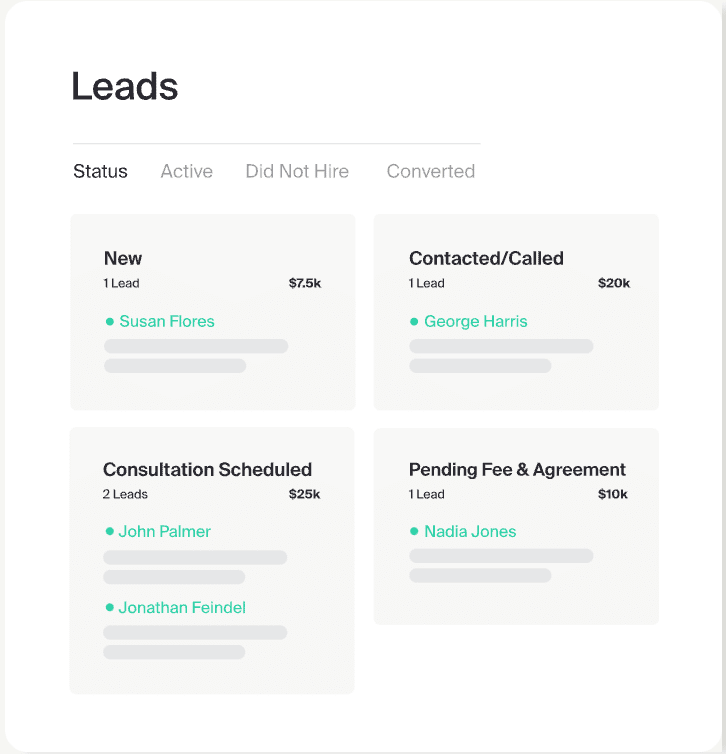
Better Customer Experience
CRM software for law firms allows you to maintain an open stream of communication at all times. This includes before and after client conversion. For instance, MyCase CRM integrates with virtual receptionist lines so all calls are answered around the clock. It also offers built-in text messaging for consistent communication. Finally, MyCase CRM contains an online Client Portal, so new clients can ask questions at any time, file and view paperwork, and pay fees.
For more on client service, read this article on tips for providing excellent client management.
Improved Teamwork
Using a law firm CRM system, each attorney and team member will know the progress of leads in the pipeline. They can easily see who should follow up during prospect phases and who is responsible for work assignments once the case begins. As a result, the entire team won’t need to use up valuable hours figuring out the stage of each lead or engage in time-consuming, manual follow-up processes.
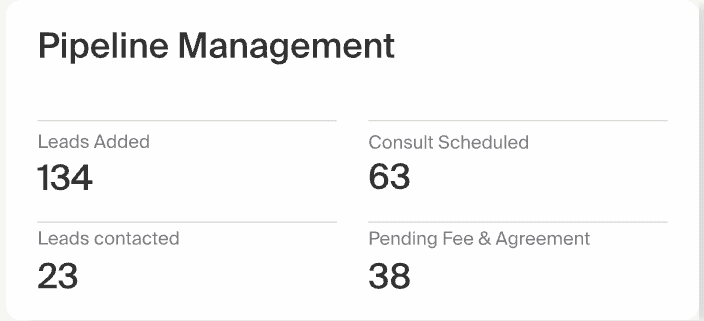
What Features Does a Good Law Firm CRM Have?
1. Appointment Scheduling
With CRM software for lawyers, you’ll spend less time chasing leads and more time scheduling consultations and finalizing new cases. When a prospect visits your website, they should have all questions answered and/or schedule a consultation as easily and quickly as possible. The most effective legal CRM systems allow your potential clients to fill out online forms 24/7—so your firm can generate new leads no matter the time or day.
Furthermore, CRM systems paired with legal chatbots provide even better service by answering some of the most common questions—as well as the ability to schedule a consultation on the spot.
2. Workflow Automation
The best CRM software for lawyers includes a workflow system that automates redundant non-billable tasks. With workflow automation, you can set unique triggers to create a task, event, or document depending on the client intake stage.
For example, when a law firm CRM captures a new lead, it will trigger a manual or preferably automatic email to schedule a prospect consultation. Once this is scheduled, the system will trigger the next workflow stage—designating an attorney to join the appointment. And so on.
In addition, legal CRM software allows you to templatize routine administrative documents so you can reuse and insert them into the desired workflow. For instance, MyCase allows you to customize an initial intake form for every practice area (let’s say family law) and create unique fields/questions for prospects to answer.
Once a prospect lands on the family law webpage tab (or the contact webpage if that’s your only area of practice), they will fill out the unique form. From there, the form will automatically populate into the CRM system and alert your team on a “new lead added” so they can contact the prospect.
Overall, CRM systems solve three main workflow pain points:
- Provides an easy way for prospects to contact your firm 24/7.
- Eliminates manual and duplicate data entry.
- Keeps your team and leads organized by automatically entering the initial client information into the CRM system and beginning the lead workflow process.
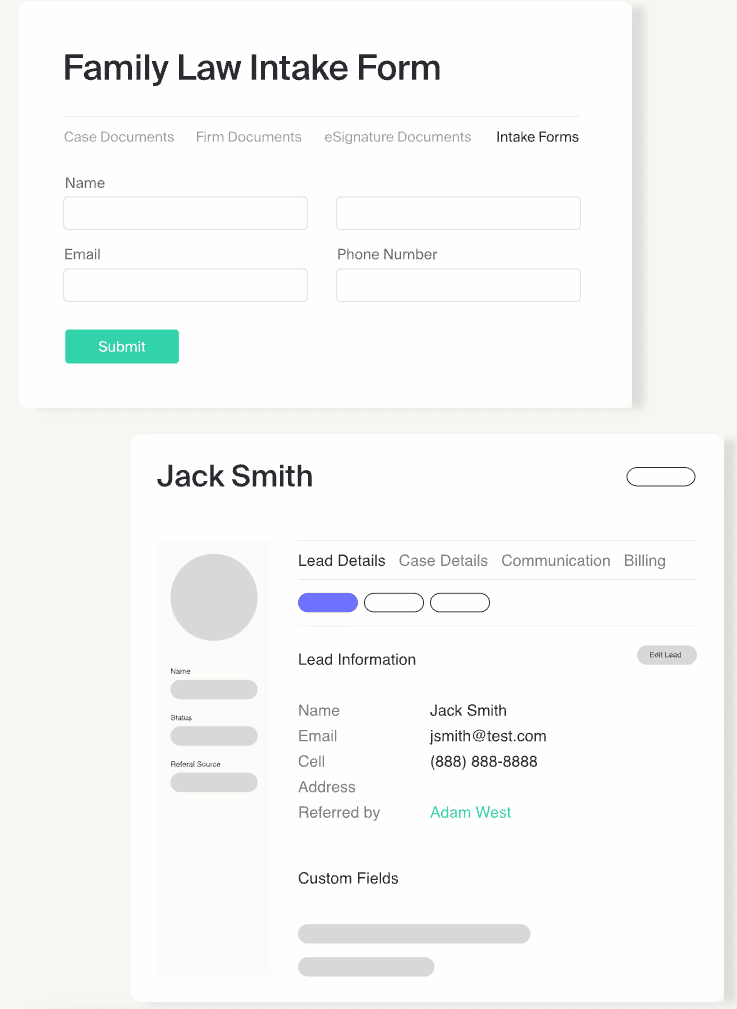
3. eSignatures
Legal CRM software with eSignature capabilities makes it easy to finalize all paperwork for a new case. This feature allows clients to sign and return all documents electronically—removing the cumbersome process of printing, scanning, and emailing paperwork. Attorneys also benefit from eSignature since it speeds up new client onboarding while eliminating time-consuming busy work.
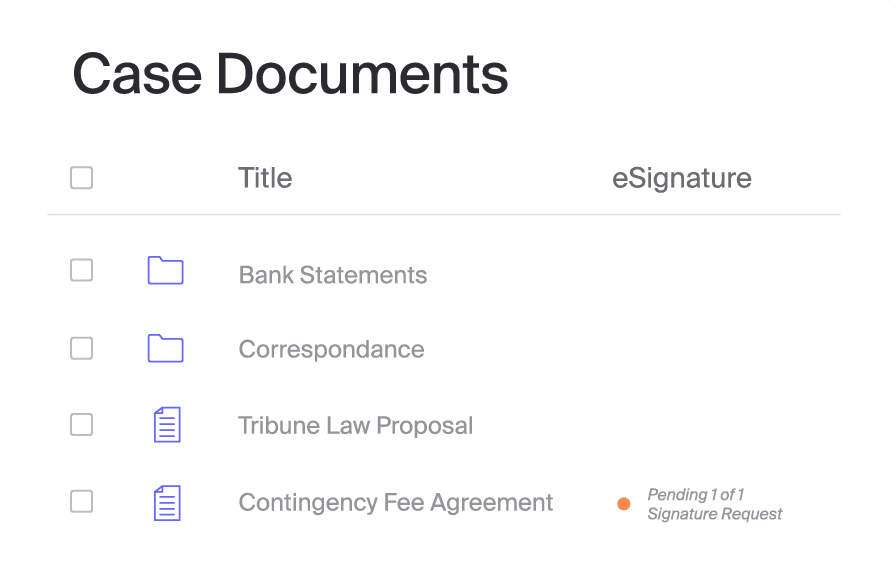
5. Client Portal
Once the client has filled out all necessary paperwork and paid initial retainers and/or fees, the best CRM software for law firms features an online client portal. This is an easy way to provide clients with full transparency regarding any updates related to their case, as well as an open line of communication should they have any questions. In addition, all documents stored within the client portal are sent to the assigned lawyer and/or team—and vice versa. Firms can also send invoices through the portal for simple online payment.
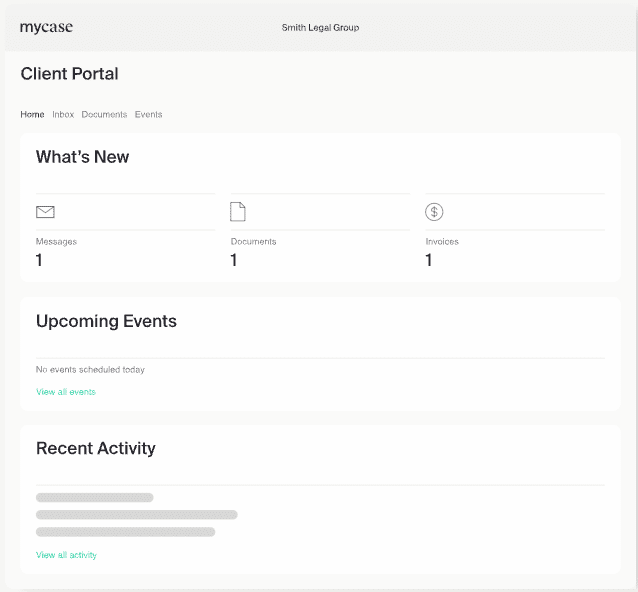
6. Data Analysis
Finally, the best legal CRM software provides key metrics for analyzing the success of your client intake process and marketing. For instance, with MyCase CRM metrics, you’ll be able to measure your lead successes for any desired timeline (monthly, quarterly, etc.), as well as the conversion success of specific marketing campaigns. From here, you can make informed decisions on which marketing channels generate the highest return, and resolve issues that prevent prospects from hiring your firm.
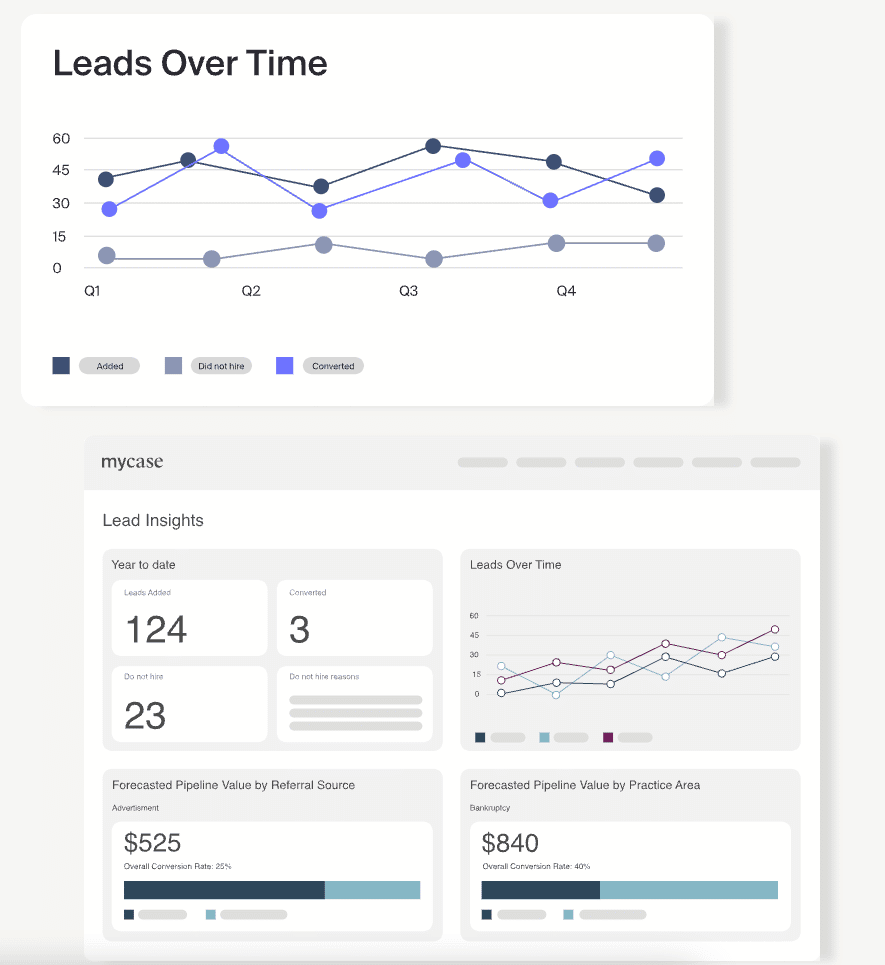
Get Started With the Best CRM Software for Lawyers
With MyCase, you’ll have the best CRM capabilities paired with practice management features—all under one roof. That means no jumping between multiple software programs. You’ll also eliminate manual time-consuming administrative processes, so you focus more on billable casework.
Additional features include:
Try MyCase today risk-free with a 10-day free trial. We offer affordable monthly and yearly subscriptions. Plus, no commitment or credit card is required, and you can cancel anytime.
Also, subscribe to our “For The Record” email newsletter for more insightful articles on improving online workflows, increasing client intake, and more. Subscribe now by entering your email address in the right-hand sidebar near the top of the page.


