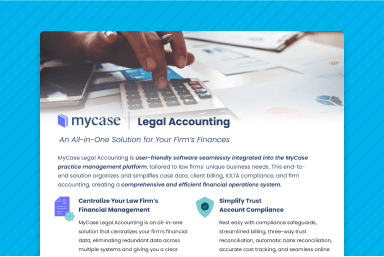Support Your Legal Client’s Needs: Essential Software Tools for Practitioners

There’s a wide array of essential accounting tools for bookkeepers. Selecting an optimum accounting platform begins by identifying the areas you want to improve. For example, what are you looking to automate? What processes out there can be automated? And is there any place where you can remove redundancy?
What are you looking to automate?
Basic bookkeeping can be broken down into accounts receivable and accounts payable, better known as money in and money out. As an accountant, this is not my favorite term; however, when you get down to the basics, these are two areas that can be automated.
Money in
Legal tech software for the “money in” side of the workflow can benefit your bookkeeping processes. Invoicing for law firms tends to be a more complex and time-consuming task. Thankfully we can simplify this workflow segment by removing many manual processes such as typing invoices in a word document. For example, MyCase software can track your hourly billing or billed hours and generate beautiful invoices for your clients. Some unique software features improve “money in,” such as intake forms, calendaring, document management, and e-signing.
Money out
Most law firms spend a lot of time figuring out how to track their advanced client and overhead costs. Accounts payable is where DEXT can be your best friend. Not only will it help you automate your “money out,” but you can also create an email to have all your bills dropped into the platform. Clogging up your inbox with email bills from vendors will be a thing of the past. Additionally, you can pre-select the accounts that it goes in.
For instance, let’s say you get your monthly phone bill from Verizon. When the bill gets automatically sent to DEXT via email, it will get pushed into QuickBooks and precoded to phone or utilities. If you have it set up to be paid automatically, it will push in as an expense instead of a bill into QuickBooks. If you pay the bill over time, you can have it placed as a bill to be paid later. It’s like the “look, mom, no hands” feature. No human hands have to touch this entire transaction.
Now that’s great for overhead, but what about client costs? For client costs, you can preset them to an advanced client cost account. Now you don’t want the automation to completely process without touching the transaction as you have to code it to the matter. But that’s a simple task.
Reporting

Sometimes you require specialized reporting due to the compensation needs of the law firm. This is where Reach Reporting is a blessing since you can manipulate the data and connect it to QuickBooks. At our firm, we created some pretty impressive reports for our clients using this tool, and it’s been a game-changer! We’ve been dazzling our clients with some pretty sweet KPIs and creating what we affectionately call the attorney report card, where we track the attorney’s or staff attorney’s profitability.
Keeper
Keeper is relatively new to my app stack, but it’s been pivotal in helping us work remotely and directly with our clients. One of the key benefits of Keeper is the ability to look at the books from a high-level view and down into the specifics of each line item. Once you connect it to QuickBooks, Keeper will analyze the data and look for inconsistencies in any large-dollar transaction entries—pretty things that a tax accountant would look at when reviewing records. In addition, it analyzes specific, tracked KPIs, and it’s been fantastic in looking at the overall data.
It’s also a great communication tool with our team members and clients. For example, we can communicate with our clients through Keeper and ask questions about uncategorized transactions. In addition, any changes you make in Keeper will map over to QuickBooks. Like magic! This one has been a real timesaver.
Client communication
I would be remiss if I forgot to add one of the most significant parts of our workflow, Liscio. Liscio has been a game changer with client communication. Not only does it solve the problem of the overwhelming noise of your email, but it also protects the client from exposing any sensitive data on their clients to the Internet. We communicate directly in a messaging system that is very versatile. Additionally, we can store all the documents under our clients’ names. It also has an incredible tagging system so clients can easily find documents. I highly recommend Liscio, and I don’t know how our firm would operate without it.
I hope this was helpful and gave you some tips on software and an automated workflow that will assist you in providing a future-ready system if you work with attorneys.
If your firm is primarily looking for an accounting solution, check out MyCase Accounting (an end-to-end accounting solution that helps law firms keep their finances on track, so they can focus on moving their business forward).