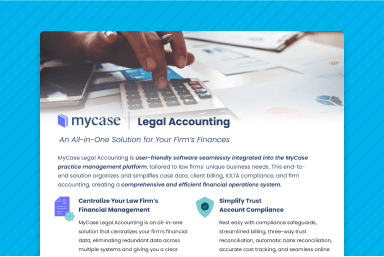5 Ways to Take Control of Law Firm Management
Managing a busy law firm and ensuring that it runs smoothly is never easy. There are so many moving pieces to track from the start of each case to the very end. Between managing inquiries from potential clients and opening new files to tracking case deadlines and sending out invoices, there's always something new that needs to be done and the to-do lists never end. Sometimes you probably feel like you'll never have things under control!
Fortunately, there are ways to reduce the chaos and get your law firm's caseload under control. Processes can be put in place that will help to streamline your law firm's day-to-day activities, and legal software can be implemented that will help to manage your law firm more efficiently.
If you're unsure where to start, the five suggestions below should give you lots of ideas for ways to use the software features often found in law practice management software to increase efficiency in your firm. Using these tools, you'll be able to take the first steps towards increasing productivity whether your firm struggles with client intake, capturing billable time, or getting paid promptly, you'll be sure to find an idea (or two!) that will get your firm on the path to running smoothly from the start to finish of each case.
Set up online intake forms
First, let's explore one way that your firm can streamline client intake. By setting up a client intake form on your law firm's website, you'll be well on your way to ensuring that you capture all incoming online leads.
The best part about using online intake forms is that potential clients can contact your firm at any time, day or night from the comfort and safety of their own homes or offices. Potential clients who visit your law firm's website can easily submit a request to speak with someone from your firm by filling out a client intake form. Your firm will receive the completed web intake form and can then create a new lead in your law firm's lead management software and set the steps in motion to convert that lead into a new law firm client.
With this process in place, your firm will be better able to connect with potential clients, follow up with them, and turn their inquiries into new cases for your firm. For an example of how easy it is to set up this type of web-based intake form, make sure to watch this short video that shows how this feature works in MyCase:
Take advantage of eSignature
Next, let's talk about a way to reduce the steps needed to complete documents in your firm. Whether it's a retainer agreement, personal affidavit, or another type of legal document, signatures from clients, co-counsel, and experts are often needed. It used to be that the only way to go about it was to obtain a wet signature, either in person or via U.S. mail.
When the pandemic hit, in-person options weren't possible, and the U.S. mail slowed down significantly due to staffing shortages. Fortunately, you now have a better option and can obtain e-signatures using legal software that has this functionality built right into it. With e-signatures, all you have to do is drop a signature template into a document and send it off electronically to be signed. Once the recipient signs it, you receive a notification that the signature is in place and the document is complete.
To learn more about how eSignature works in MyCase, check out this short video:
Capture missed billable time with passive time tracking
For many lawyers, the billable hour is the bane of their existence. For lawyers who bill by the hour, all time spent working on a case needs to be captured and invoiced. After all, if the time isn't captured and invoiced, the law firm won't get paid for legal services rendered.
That's why it's so important for law firms that bill by the hour to have legal software in place that ensures that all billable time is tracked and invoiced. That's where time-tracking tools come in, including timers along with mobile and desktop time entry functionality. Using these, lawyers can track the work being performed and then immediately capture and enter that time into their firm's legal billing system.
Of course, lawyers are only human, and sometimes their work is interrupted. When this happens, they can lose track of the time spent on different matters and inadvertently neglect to enter that billable time. Passive time tracking solves that problem. Using this software feature, all time spent working in your firm's law practice management software is tracked and captured. Lawyers can then review and submit any unbilled time captured by the system at the end of the day.
Interested in seeing how this works? Check out the video below to see MyCase's Smart Time Finder feature in action:
Set up payment plans
Another challenge law firms face is getting paid. For law firms with consumer clients, large up-front legal fees are often difficult to collect. Clients aren't always prepared to pay a large flat fee or retainer, so anything that can be done to ease that burden while still ensuring that your firm gets paid can make all the difference.
That's where payment plans come in. If you make arrangements with clients at the start of a case that allows them to pay the retainer or flat fee over time, it will make it much easier for them to commit to retaining your law firm. Of course, whenever you set up payment plans, your law firm has to invoice clients on a regular basis in order to collect each month's payment. This can create an administrative burden.
However, if your firm's legal billing software includes payment plan capabilities, you can create a payment plan and then set it and forget it! The software will do the rest and will automatically send out invoices to clients who are on payment plans. Learn more about how payment plans work in MyCase in this video:
Set up automated payment reminders
Another challenge law firms face when it comes to collecting payment is overdue invoices. Sometimes clients either forget to pay an invoice or simply aren't able to in a given month. That's where payment reminders come in. When invoices are outstanding, a gentle reminder can make all the difference. But creating and sending the reminder takes up valuable time that could be better spent elsewhere.
One way to reduce the administrative time spent on billing and follow-up reminders is to automate payment reminders. With the right billing software, reminders can easily be scheduled when the initial invoice is sent out so that your clients will automatically receive payment reminders, with no additional effort on your end.
To see just how easy it is, watch this video to see how payment reminders work in MyCase.
Those are just a few ideas that will increase your firm's efficiency and help you take control of law firm management. For even more productivity tips download this FREE guide: Tips for Automating Your Law Practice.