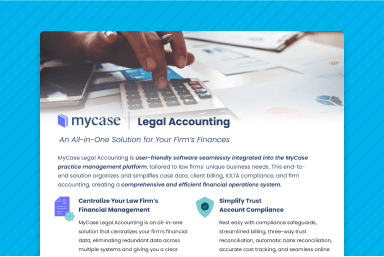Business Continuity and Disaster Planning for Law Firms – Part 4: Choosing the Right Technology
For a number of weeks now I’ve been writing a series of blog posts focused on preparing your law firm to face any and all types of disruption, whether it’s a pandemic, a flood, or another type of natural disaster. We’ve discussed why it’s so important to have a business continuity plan in place, the ethical obligation that lawyers have to create a disaster plan, and how to lay the foundation to prepare your firm to reopen for both the short term and the long term in 2020.
The importance of the right legal technology
Today we’re going to focus on the value of sound technology choices. By choosing the right technology, you’ll ensure that you streamline your law firm’s work processes and save your firm money, regardless of whether your staff is working from home or in the office. The good news is that setting your firm up for remote work is easier than ever in 2020. Cloud-based technologies have proliferated in recent years, and as a result, there is a vast array of tools available to run nearly every aspect of your law firm from any location.
Reassuringly, using these tools in your law firm is not only convenient, secure, and affordable, it’s ethically permissible as well. In fact, ethics committees from more than 20 states have weighed in and concluded that it is permissible for lawyers to use cloud computing software to store and transmit confidential client data as long as reasonable care is exercised.
So now that you’ve determined that it’s not only ethical, but also wise, to invest in legal software that will allow your firm to work remotely whenever needed, what’s the next step? Fortunately, that answer is an easy one: identify the software tools your law firm needs for remote work and then implement them firm-wide.
Access law firm data remotely using legal practice management software
First, you’ll need software that will allow all law firm staff to easily access firm data while working remotely. The software should also enable firm employees to securely communicate and collaborate with clients and colleagues. In other words, you’ll need to invest in robust cloud-based law practice management software.
When your legal practice management software is cloud-based, all law firm information is conveniently located in one centralized location. As discussed more fully below, the information accessible through the software includes, among other things: 1) contacts and calendars, 2) invoicing and time-tracking, 3) documents and other matter-related data, 4) internal and external communications, and 5) financial data. Some law practice management systems even include built-in e-signature capabilities, lead management tools, integrated email, 2-way text messaging, and secure communication and collaboration tools such as a client portal.
Remotely communicate and collaborate with clients and colleagues
In order to successfully work remotely, you’ll need to establish secure forms of communication for firm employees. One important part of this plan should include online portals, which should be your communication method of choice. For starters, communication in client portals is more efficient, since all discussions related to a case are grouped together and easily accessible using any internet-enabled device, 24/7, day or night. Additionally, online conversations are less disruptive than a phone call. With the click of a button you can receive and respond to messages from clients right in the mobile app, allowing you to be a responsive lawyer – even when you’re out of the office.
Next up, videoconferencing. Many of you are no doubt grappling with how to conduct client meetings in our newfound “social distancing” era. That’s where video conferencing tools come in. Using these tools you can have securely encrypted face-to-face video meetings with clients, work colleagues, and co-counsel, among others.
Setting up a VoIP phone system is also important. Reliable phone systems with conferencing capabilities are commonplace in most law firms. Unfortunately most of these systems are often tied to a firm’s brick and mortar law office, which doesn’t translate well to remote working situations. But with VoIP, calls are routed over internet protocol networks and you can remotely conduct conference calls, receive (and store) messages in different formats, and much more.
Invoice clients and get paid from any location
You’ll also need to establish a remote invoicing and payment system. As you’ve like already discovered, in the midst of uncertainty, it’s incredibly important for law firms to be able to remotely invoice clients and allow them to easily pay for legal invoices. The simplest and most cost effective way to accomplish this is with law practice management software with built in legal billing features, which provides an out-of-the-box, streamlined billing process that makes it easier than ever to remotely track time, invoice clients, and accept online payments.
Notably, one of the simplest ways to increase legal billing efficiency while working remotely is to reduce the number of steps needed to create and send out invoices. One way that legal billing tools built into law practice management software accomplishes this goal is by automatically providing necessary billing information, such as LEDES billing codes. Another way is to set up automated invoice reminders. With this built-in tool, you can schedule reminders when you send out the very first invoice to a client. If the invoice isn’t paid, a follow up invoice will automatically be sent to the client, reminding the client that the billed amount is still outstanding.
Another way to get paid quickly is to allow your law firm’s clients pay their bills online and set up payment plans for their legal bills. Using law practice management software with built-in payment processing tools, you can create the payment plan, establish the amounts due and due dates, and share that information with your client, who can then instantly pay via e-check (ACH) or credit card using your firm’s legal billing software with built-in online payment tools You can then set up invoice reminders for the amounts due, so that your client has all the information needed to make regular payments under the payment plan, and will receive convenient reminders when the payments are due.
Get back to work, no matter where you are
My fellow lawyers: you’ve got this. Because we already have the technology, remote work is easily accomplished in 2020. With the right tools, you can rebuild your brick-and-mortar law firm and turn it into a virtual one. Your clients are relying on you, and the technology you need is readily available, affordable, intuitive, and, most importantly, it will get the job done.
By setting your firm up for remote operations today, you’ll be laying a foundation that will allow your firm to survive and thrive down the road, no matter what obstacles you encounter. So what are you waiting for? Invest in the remote technologies your firm needs to succeed – in the here and now and in the future – and get back to work!
But before you do, don’t forget to sign up for our upcoming webinar, “How to Safeguard Your Law Firm Against Future Disruption.” In it, I’ll share even more useful business continuity tips and advice.