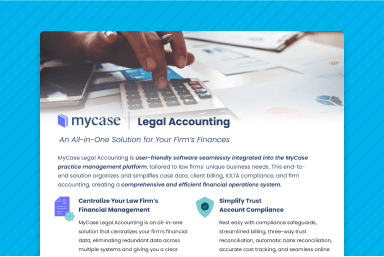Top Holiday Gifts for Lawyers Working Remotely
It’s hard to believe that it’s December already, isn’t it? 2020 is drawing to a close and what a year it was! The good news is that 2020 is nearly over and the holidays are quickly approaching. While they may be different from year’s past due to the effects of the pandemic, they’re nevertheless something to plan for and look forward to.
As you get ready for the holidays, a holiday gift wish list may be in order. If you’re a lawyer or are looking for some ideas for a lawyer, look no further. Since remote working is something we’ll all be doing in the future, both in the coming months and beyond, I figured gift suggestions with remote work in mind would be appropriate. So without further ado, here are some of my top recommendations for holiday gifts for lawyers with a remote working bent.
Apple AirPods
I’m a huge fan of my AirPods, and am not sure how I got by without them.The most obvious use cases are taking call and walking around your office unencumbered or during Zoom meetings, which are things we’re all doing a lot now that we’re working remotely. Granted, AirPods aren’t cheap, but they’re worth it. The cost for basic AirPods with a wireless charging case is $199 and with a wired charging case the cost is $159.
Apple Magic Trackpad 2
The Apple Magic Trackpad 2 would be a great addition to your remote working space. The reason I like it so much is that it’s a more ergonomic way to navigate the internet. Using it you scroll, swipe, and click anywhere on the trackpad, so that you can easily navigate and interact with all four corners of your computer. It’s available in two colors: silver or space gray, and will set you back $129.
Moft “invisible” laptop stand
With the Moft “Invisible”laptop stand, you’ll have a laptop stand readily available no matter where you’re working. This laptop stand permanently attaches to the bottom of your laptop via an adhesive backing. When not in use it folds nearly flush to the bottom of your laptop, lays flat at 1/9”, and is barely discernible. It weighs only 3 ounces. Its dimensions are 170x224x3 mm and it’s designed for use with laptops with screen sizes between 11.6″ and 15.6”. It can be folded into two different height settings, and costs only $24.99.
Google Wifi Mesh Router
Now that you’re working at home often, you need a strong home wifi network. That’s where the Google Wifi Mesh Router comes in. One of the best parts about this router is that because of the mesh network, which is made up of individual Wifi points that “talk” to each other, it has extensive reach. Another added bonus: setup is a breeze. The router is controlled via your smartphone, so the first thing you have to do prior to setting it up is download the free Google Wifi app (available in iOS and Android). Next, you plug in your primary Wifi point. The number of Wifi points that you use is determined by the size of your home or office. For a smaller space (500-1500 square feet), you’ll need one Wifi point. For a medium-sized space (1500-3000 square feet) you’ll need two. And for a larger space (3000-4500 square feet) you’ll need three. Not only does Google Wifi provide reliable, consistent internet access – it also offers a number of other great features, including the ability to prioritize a specific device and built-in family control features. A single Wifi point starts at $99 and a set of 3 can be purchased for as low as $199 on Amazon.
The Mirror
The Mirror is a full-length, life-size, interactive screen that is essentially a boutique gym right inside your house. Using the Mirror, you can play one of hundreds of pre-recorded or live workouts (and there are also live one-on-one training sessions available). No matter what your poison – yoga, boxing, barre, dance, Pilates, cardio, and more – the Mirror has you covered. You choose the class length (15, 30, or 45 minutes) and the difficulty level (1-4), and then start exercising, guided by the full-length image of the instructor and your own image on the mirror as you work out. You can exercise any time day or night, so it’s perfect for busy lawyers working remotely while quarantining. Sure it’s pricey ($1495 for the Mirror itself and $39/month for access to the classes), but it’s a great investment for both the short term and long term.
Legal technology books
Here are two new books that are perfect for lawyers seeking to streamline their practices. First, there’s “A Short & Happy Guide to Advanced Legal Research,” authored by Ann Walsh Long. This book is exactly what the title suggests: A “how to” of legal research that provides an overview of the vast array of legal research tools available to litigators at each stage of a case. It’s perfect for lawyers working from home who need to be able to locate information quickly and easily.
Then there’s the 2020 Solo and Small Firm Legal Technology Guide, written by Sharon D. Nelson, John W. Simek, and Michael C. Maschke. This book is updated annually and provides a vast array of technology advice, ranging from how to choose hardware for your law firm to legal software recommendations. If your law firm is in the market for new hardware, including laptops, smartphones, printers, or networking equipment, this book has you covered. Similarly, if your firm is in need of legal software to help your firm work remotely and manage law firm documents, improve productivity, or secure your law firm’s systems, you’re sure to find tips on how to choose the software that will be the best fit for your law firm.
Remote working software
Speaking of software for law firms, here are a few remote working tools are a perfect way to round out your holiday wish list. Your firm may already have some of these types software in place, but there are undoubtedly gaps that need to be filled. So if you want to have a seamless remote working flow, here are the features you’ll need, either as stand-alone tools or as features built into law practice management software: 1) document management 2) online payment processing 3) legal billing 4) time-tracking, and 5) secure electronic communication. You can learn more about these features and how they can help you get work done no matter where you’re working here.