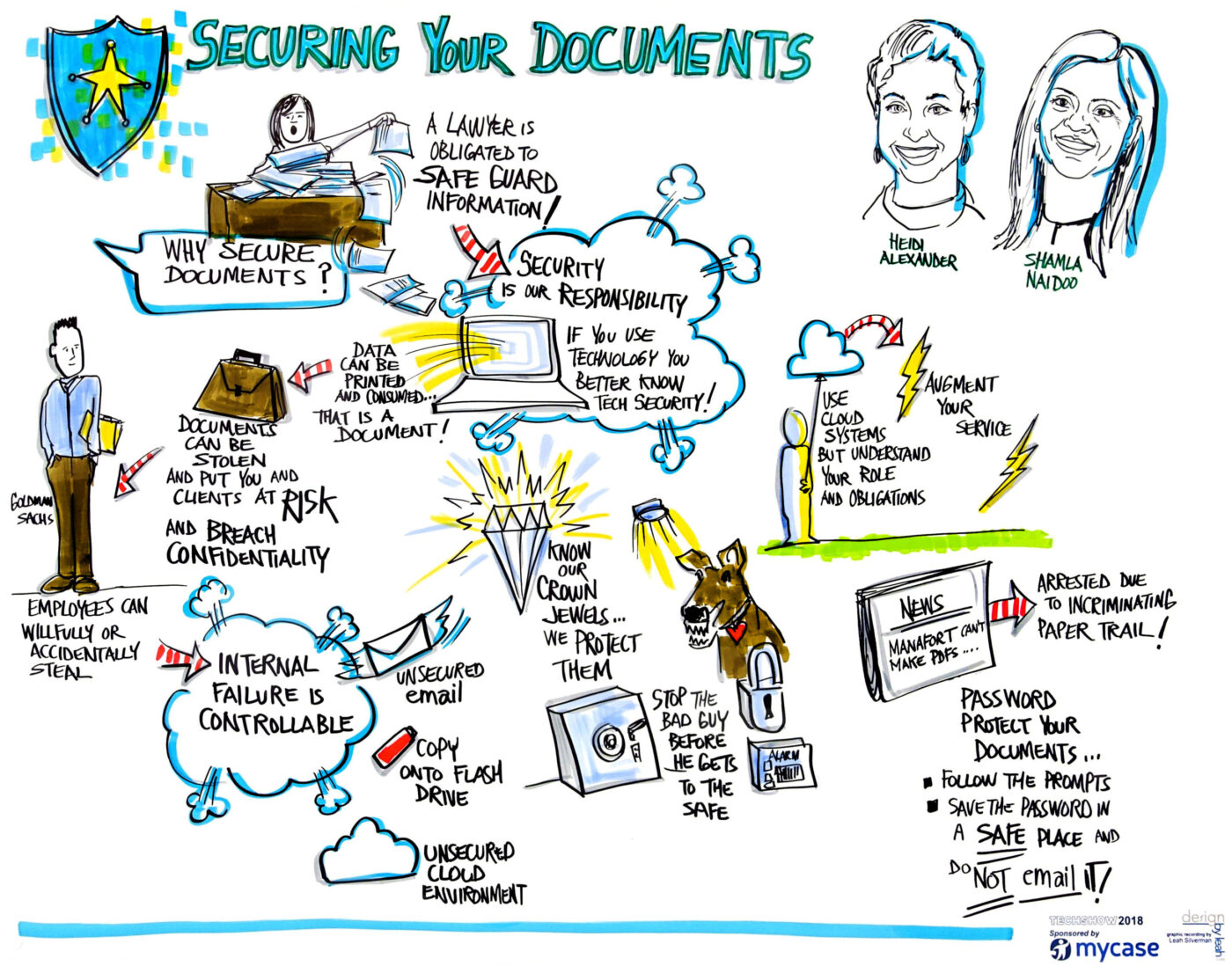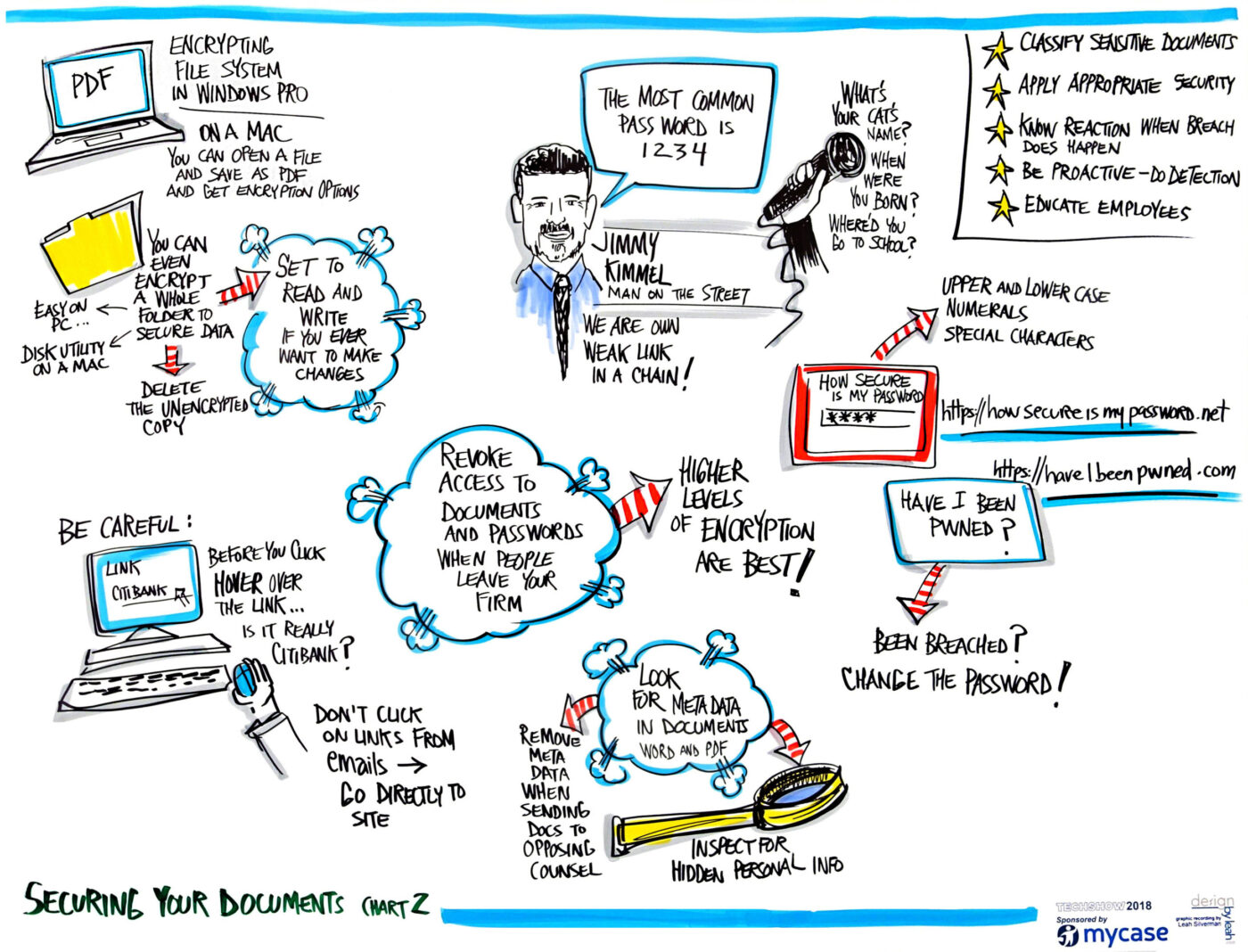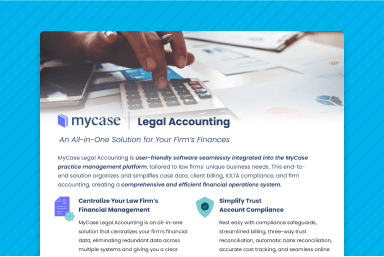Securing Your Law Firm’s Documents: 4 Tips From the Experts
With more and more courts moving to e-filing, law firms are increasingly transitioning to paperless offices – or, at the very least, offices with less paper. Of courses, digitizing a law firm’s documents can present challenges for small law firms. Certainly there are a host of benefits that go hand-in-hand with paperless documents – including reliable backup storage, 24/7 convenient access, and the ability to share and collaborate online. But at the same time, ensuring the security of confidential client data and documents stored online is always of paramount importance.
Fortunately, there are experts available to help you move your law firm to a paperless office. You just have to know where to look. Legal seminars are a great place to start, like the ABA Techshow in Chicago, where, earlier this year, this very topic was addressed in a CLE called “Securing Your Documents.” During this talk, legal technology and practice management experts Heidi Alexander and Shamla Naidoo, offered lots of great tips to help law offices secure their firm’s documents.
Below you’ll find the visual notes from that session along with some of our favorite tips (click to view larger image):
Store your law firm’s documents online
According to the presenters, your best option when going paperless is to store your law firm’s documents online in a cloud platform, such as law practice management software. They recommended that you pay for the service, rather than using free document software designed for the general consumer. That way you ensure that you receive top-notch, responsive customer service and better security features. And, importantly, when you store your data in cloud-based software designed specifically for law firms, your firm’s data is decidedly more secure since you’ve chosen a software provider that understands lawyers’ very unique confidentiality obligations.
Choose a secure password for your law firm’s documents
Next, the speakers emphasized the importance of protecting your documents with strong passwords. They offered the example of Paul Manafort as an example of what not to do, and explained that his use of weak passwords such as “Bond007” contributed to his downfall. The presenters shared that it’s important to store your passwords in a safe place and cautioned against using unsecure email as a method of saving passwords. One way to choose – and remember – strong passwords is to use a password manager, as explained in this blog post.
Remove metadata from your law firm’s documents
Another recommendation made by the presenters to increase document security was to remove metadata from firm documents. The failure to do so can inadvertently expose confidential information – including attorney work product and confidential client data – to opposing counsel, presenting both ethical and strategic issues. Avoid this dilemma by ensuring that your document’s are scrubbed of all metadata. You can learn more about how to remove metadata from Word documents here and from PDF documents here.
Control employee access to law firm documents
The presenters explained that oftentimes when it comes to documents and law firm security employees can often be your weakest link – especially when they become ex-employees. They stressed that internal failures are controllable and that’s why it’s so important to have the ability to manage each firm user’s access to documents stored online. One of the easiest ways to do this is to use cloud-based law practice management software, which allows you to control permissions and access to confidential data, allowing you to easily revoke access with the click of a button should an employee leave your firm.
You can learn even more about transitioning to a paperless law office here. More law firm security tips can be found here. And, for more tips on securing your law firm’s data, along with highlights of the many other benefits of moving your law office to the cloud, make sure to watch the video recording of a webinar with speaker Heidi Alexander here.