Deadlines, Users, and Rules Change
Update your legal team’s calendars with a single click using the new MyCase and LawToolBox integration. Seamlessly integrated into the MyCase calendar, you can now maintain up-to-date statutory deadlines across 50 states to eliminate potential errors and avoid malpractice suits.
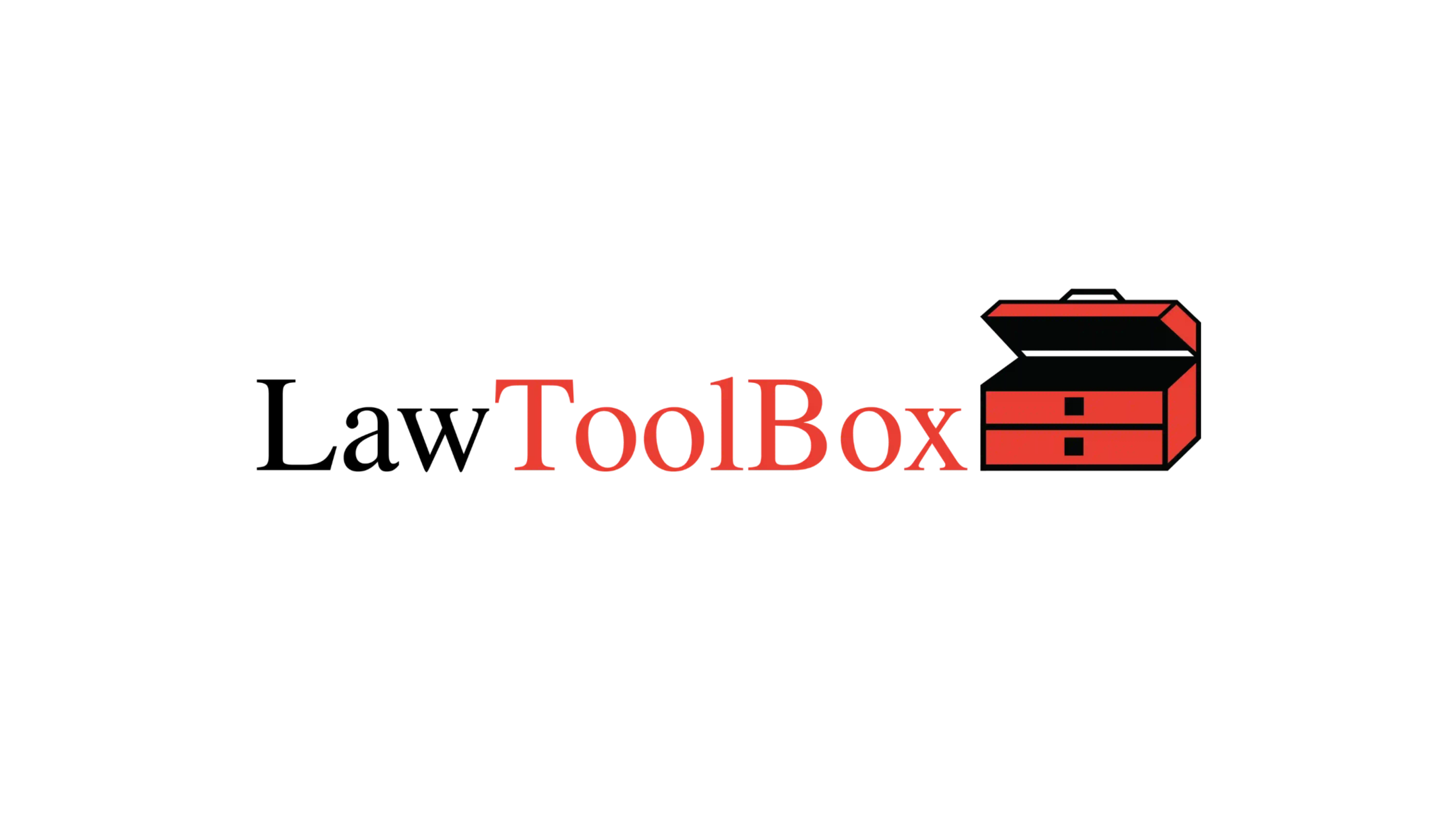
Get A Demo
Personalized 30 minute demonstration via video call with a MyCase product specialist
MyCase and LawToolBox Integration
See How it Works
Stay compliant with all case deadlines in every jurisdiction
The LawToolBox integration gives you access to a library of hundreds of court rule sets across all 50 states. Create events with court rules-based calculations in your MyCase Calendar and protect your firm from malpractice lawsuits.
Enter all relevant dates for each case directly to your MyCase calendar
Have visibility into all dates for all cases in your calendar, across your whole team
Set up automated notifications when a deadline is coming up, giving you time to prepare

Save time, and avoid errors caused by manual entry
Manual entry and updating of new dates is time-consuming and prone to errors, which could result in losing a case for the firm. With LawToolBox and MyCase, updating your calendar is simple.
When a trial date moves, change it and it will automatically update all associated dates
Generate up to 80 deadlines off the date of the trial for all involved in the case

What is LawToolBox?
LawToolBox automates compliance-based cases using a proprietary database that includes custom deadline calculators, and court rule sets for state and federal jurisdictions in 50 states. Users can sync deadlines directly to their calendar for either internal and/or external parties involved in each case. With LawToolBox you can utilize automated rule changes, customizable reporting, customizable court rules, email reminders, audit trails, deadline templates and more to help you stay on top of your cases.
Let's revolutionize the way you work
Join lawyers from over 18,000+ firms who trust MyCase to grow their firm while managing their caseload.