All your case files at your fingertips
Boost productivity and streamline your team’s workflow with our legal document management software. Enhance the way you store, edit, sign, and share case documents thanks to our centralized cloud database.
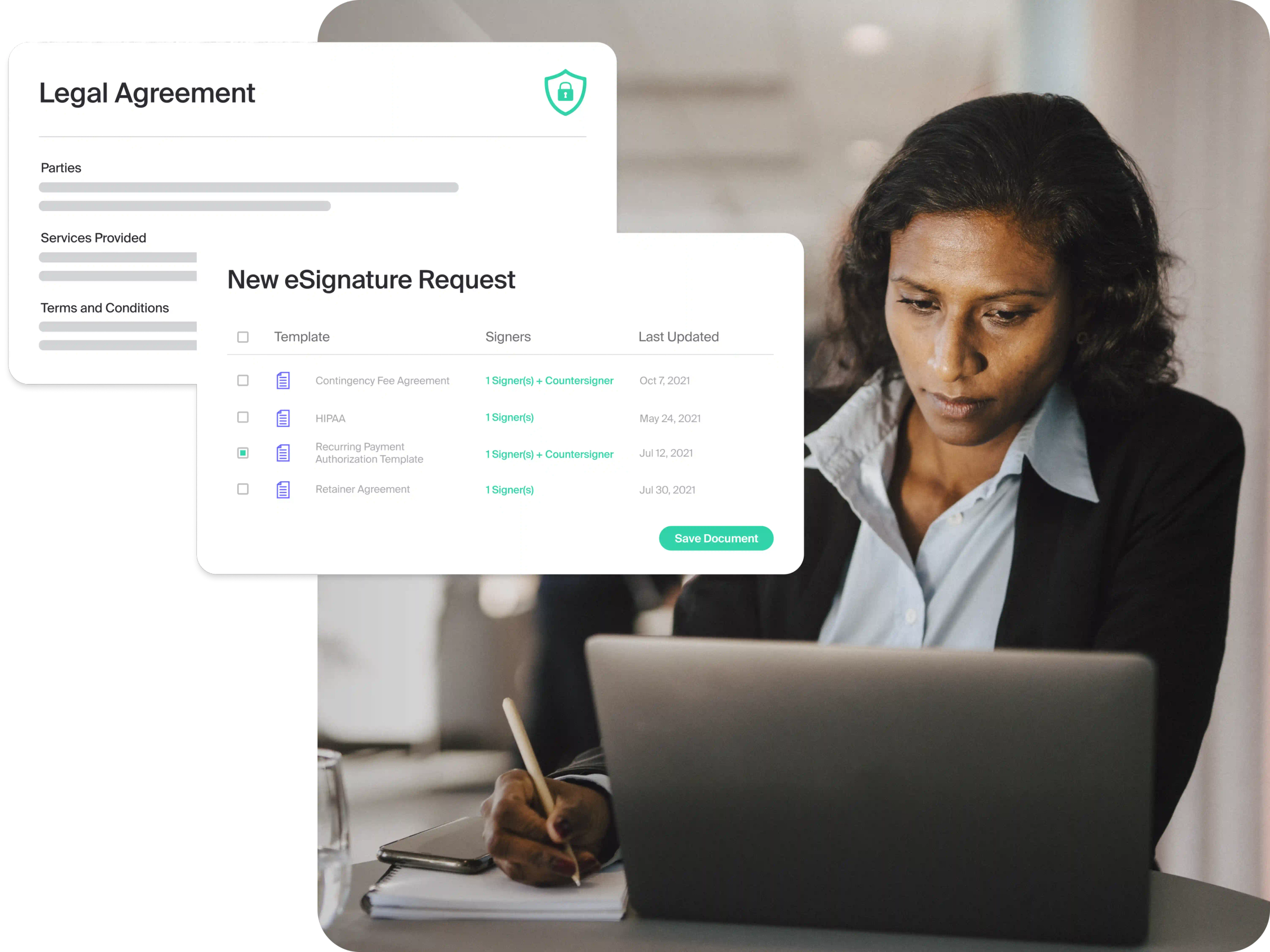
Keep legal documents organized and accessible
Give the team relevant access to the files and documents in our cloud-based legal document management system, creating secure, easy collaboration and eliminating the need for another login.
Keep everything in one place with unlimited data storage
Share, tag, and comment on documents in real-time
Fast-track your work with templates that automatically populate documents with case information
Find exactly what you need with our customizable filtering system


Build and update documents together – anywhere, anytime
Collaborate on a document with colleagues or clients and align on one single source of truth with File Sync and MyCase Desktop. With real-time updates on mobile and desktop, everyone will always have access to the most up-to-date versions of all essential legal documents. Collaboration is made simple with document management software for lawyers.


Streamline document execution
Preparing and signing routine case documents is seamless and simple with eSignature, included with MyCase Pro and Advanced subscriptions. Store and securely send encrypted files for clients to sign from any device, and get the signed form linked to your case file immediately.
Electronically sign important case documents from any device, with no third-party integration required
Use eSignature templates for forms that you send out on a regular basis
Automatically populate eSignature requests with case and contact data that is already stored in MyCase


MyCase allows me to practice virtually anywhere in the world since I can access all of our firm’s documents and case files in the cloud.
Alphonse Provinziano / Attorney, Provinziano & Associates
Integrate with your existing document tools
MyCase works alongside multiple integration partners your firm already relies on. Integrate with Dropbox so that you can easily access your case documents directly from MyCase. With File Sync you can use Microsoft Word, Adobe, and other desktop software outside of MyCase, with the changes automatically reflected in MyCase.
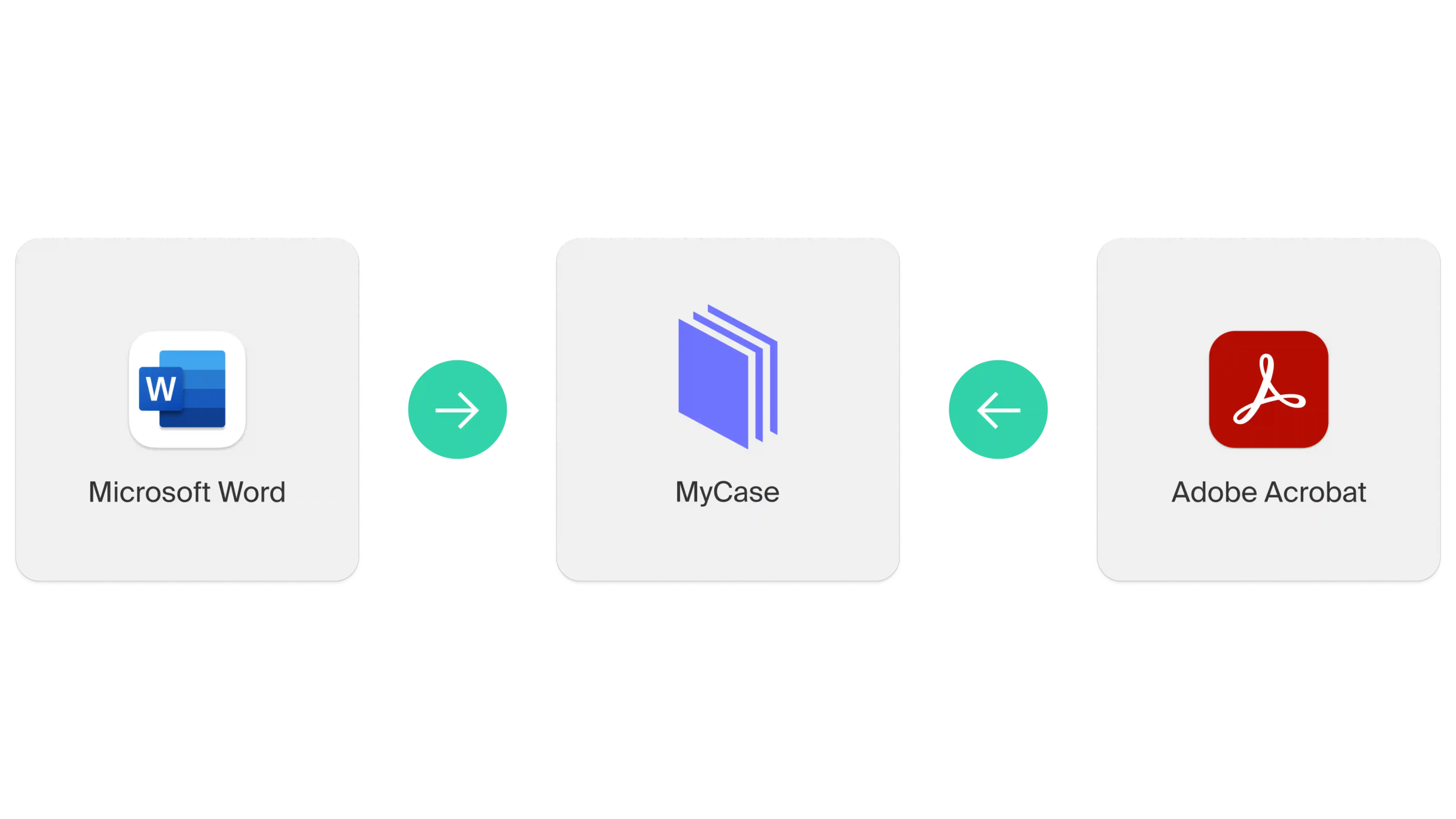

MyCase Drive: Fast File Management
Work directly from your desktop file explorer to save and edit documents with MyCase Drive.
Organize case documents and folders with drag-and-drop functionality
Automatically sync changes made within MyCase or from your desktop, saving you valuable time while providing greater accuracy
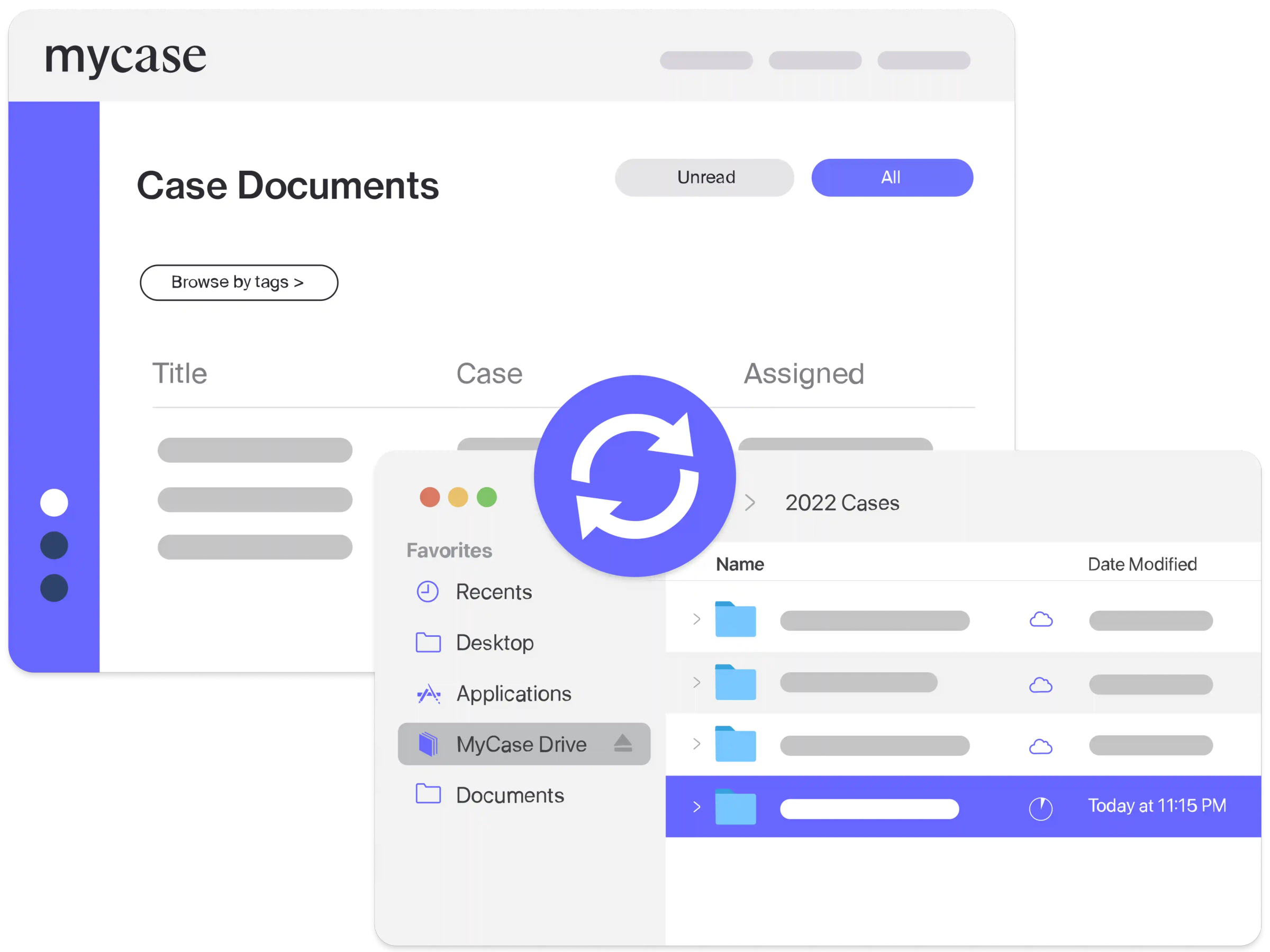
Find Documents Easily with Full Text Search
MyCase makes it easy to find the documents you are looking for with Full Text Search. Search the contents of .pdf and .doc files to quickly run conflict checks or easily find the documents you’re looking for.
Save time and find the content you are looking for with ease
Run conflict checks quickly and easily

Legal Document Management Software FAQs
Let's revolutionize the way you work
Join lawyers from over 18,000+ firms who trust MyCase to grow their firm while managing their caseload.