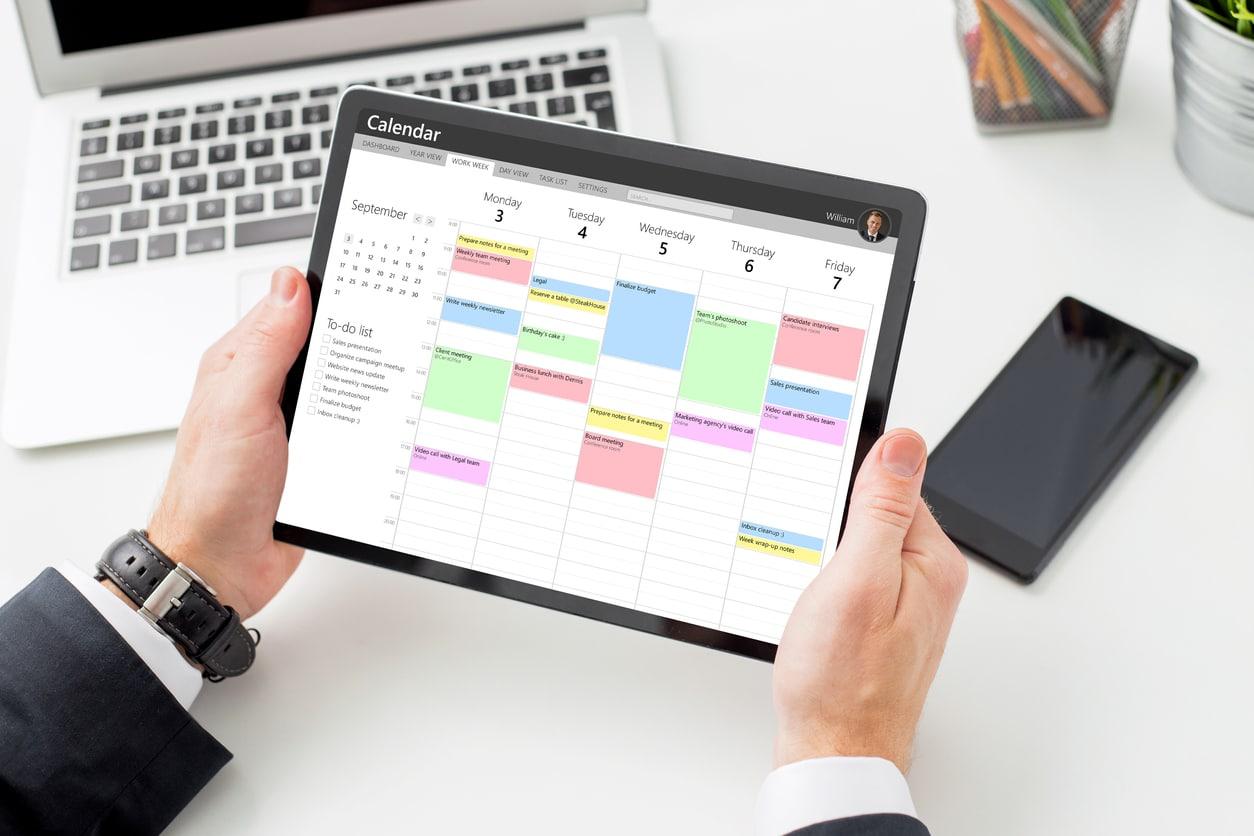Aside from a strong cup of coffee, organization is a lawyer’s best friend. When you’re juggling cases with varying dates and deadlines, an efficient system is the only way to ensure that everything gets done on time and clients stay happy.
That’s where legal docketing comes into play. But what is docketing and how can you choose the right law firm docketing software?
In this article, we’ll provide a brief overview of docketing and discuss how a tailored system can help your firm track every element of even the most complex cases. Lastly, we’ll examine the various docketing systems available to your firm.
What is Legal Docketing?
When looking up a docketing definition, you’ll probably read something general like “the process of tracking dates and deadlines related to legal proceedings.” In practice, though, docketing can include additional elements and look slightly different for various types of law.
For example, a mid-sized intellectual property law firm may use its docketing system to schedule filing deadlines and receive automated reminders before important dates. The system might also be used to track and manage all documents involved in multiple patent applications, and stay up-to-date on all federal, state, and foreign procedures and deadlines.
On the other hand, a small family law firm could leverage a much simpler docketing system that focuses on calendaring. They might not need document management capabilities or an international scope.
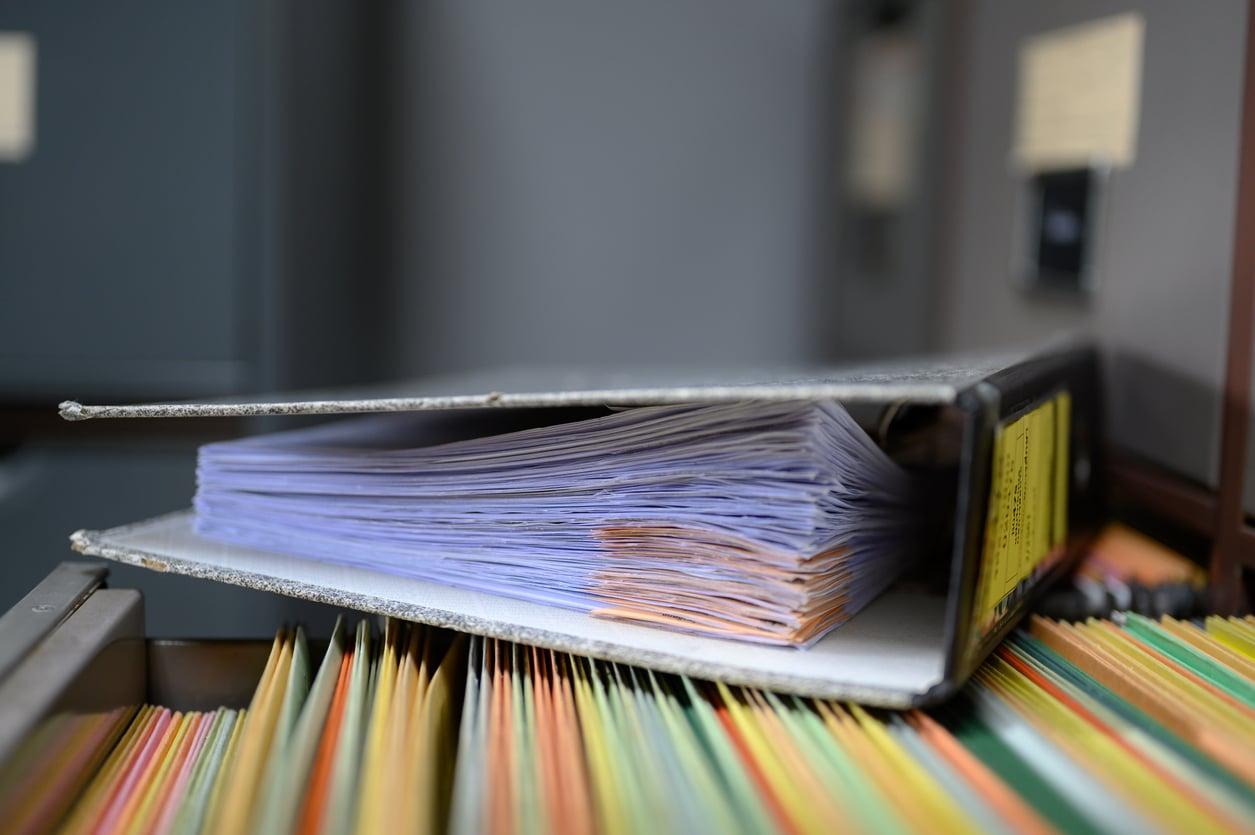
Why is Docketing Important for Law Firms?
If you’re trying to achieve a positive outcome for a case or matter (such as a patent application, divorce, or personal injury claim), missing a deadline is disastrous. It can cause irreparable damage or, at the very least, headaches and an unhappy client.
Docketing ensures that your law firm doesn’t let work fall through the cracks. This is particularly important for busy lawyers and those handling multiple complex or long-term cases. With comprehensive docketing software, you can focus on practicing law and managing clients while your technology facilitates elements such as:
Document storage and organization
Case progression and status checks
Reporting
Centralizing case information
Keeping client intake and communication on track
Types of Docketing Systems
There are various types of law firm docketing software and systems available to help your team. Below are the pros and cons of the most common versions.
Manual Docketing
Many firms use docketing software to save time and promote team collaboration, but some old-school firms still use a manual docketing process. This involves calculating deadlines manually and scheduling them on a digital or paper calendar.
Pros:
Handling docking “sans software” tends to be less expensive, since there’s no need to invest in technology tools. Also, most lawyers already know how to manage their own calendars.
Cons:
Unfortunately, manual docketing is clunky and time-consuming. For instance, if you schedule a series of dates at the start of a case and one deadline changes down the road, you have to update all future dates by hand. That time could be better spent serving clients or growing your law firm.
Additionally, manual docketing is prone to human error and could leave you open to malpractice claims. For these reasons, it’s easy to see why most firms have switched from outdated paper calendars to law firm docketing software.

Calendaring Software
Legal calendaring software uses technology to streamline and automate calendar-related tasks. This includes scheduling appointments, sending reminders, and automatically updating attendees of any event changes.
Pros:
MyCase calendaring software, for example, centralizes all appointments, meetings, and events in one calendar. Staff can set reminders for attorneys, and colleagues can easily see availability when scheduling meetings.
Additionally, MyCase offers a direct LawToolBox integration that provides access to a library of hundreds of court rule sets across the U.S. You can also create events with court rules-based calculations. This means the software will help you automatically schedule deadlines—freeing up time and eliminating the human error that can prompt malpractice lawsuits.
Cons:
Calendaring software alone may not be powerful enough for law firms with more significant docketing needs. This is particularly true if the technology doesn’t offer automated features like those built into MyCase calendaring software.
Automated Docketing Software
Automated docketing software can be a comprehensive solution for lawyers with heavier or unique organizational demands. There are several different types of automated solutions, including software that can:
Control document access, such as enabling clients to have read-only access
Detect new filings and add them to the docket
Update the status of trademarks based on available data
Automatically gather and store documents within the appropriate case files
Easily create reports based on specific data sets to share internally and externally
Centralize case notes and updates so everyone stays informed
Tip: Read our legal document automation software guide to learn more.
Pros:
Automated solutions offer the greatest administrative assistance for easier legal case management. They streamline workflows to make collaboration more efficient and free up countless billable hours per month. In addition, automated law firm docketing software can help you keep clients more informed and differentiate your firm from the competition.
Cons:
Docketing software may be expensive depending on its capabilities and the number of users at your firm. Also, if you already manage your law firm operations through a number of disparate technologies (such as QuickBooks, time-tracking software, and a legal client relationship manager), law firm docketing software can be another system and login to manage.

Tackle Legal Docketing and Automate Essential Processes in One System
If you’re considering legal docketing software, choose a solution that best meets your law firm’s needs and scales with you in the future. The MyCase legal practice management platform offers a comprehensive suite of features that you can pick and choose from, including:
Workflow automation software—Calendar a case or deadline with just one click. Easily create customized, automated workflows for every practice area. With designated triggers to create tasks, events, or documents, you can automate busy work and focus on substantive tasks.
Document management software—Store everything in one secure location with unlimited storage and easily find what you’re looking for with our customizable filtering system. You can also collaborate on documents in real-time and securely send encrypted files to clients from any device.
eSignature—We offer this built-in feature for free to our MyCase customers. Collect client signatures quickly and easily. Signed forms automatically link to the appropriate case files.
Calendaring software—Create and monitor court dates, deadlines, and Statute of Limitations dates in a central calendar. You’ll never have to worry about missing a deadline.
All of these features seamlessly integrate with other MyCase practice management features, such as time tracking, billing and payments, and legal accounting. You can tackle everything from docketing to law firm operations and client management in one secure system.
Try it today to see how streamlined your law firm can be. Start your 10-day free trial of MyCase now. There’s no commitment or credit card required, and you can cancel anytime.
For more attorney best practices and tips on creating a more efficient law firm, subscribe to our complimentary email newsletter, “For The Record.” Just enter your email in the right-hand sidebar near the top of the page.
About the author

Morgan MartinezSenior Content Manager
Morgan Martinez is a Senior Content Manager for leading legal software companies, including MyCase, Docketwise, and CASEpeer, as well as LawPay, the #1 legal payment processor. She specializes in writing about the latest advancements in legal technology, financial wellness for law firms, key industry trends, and more.