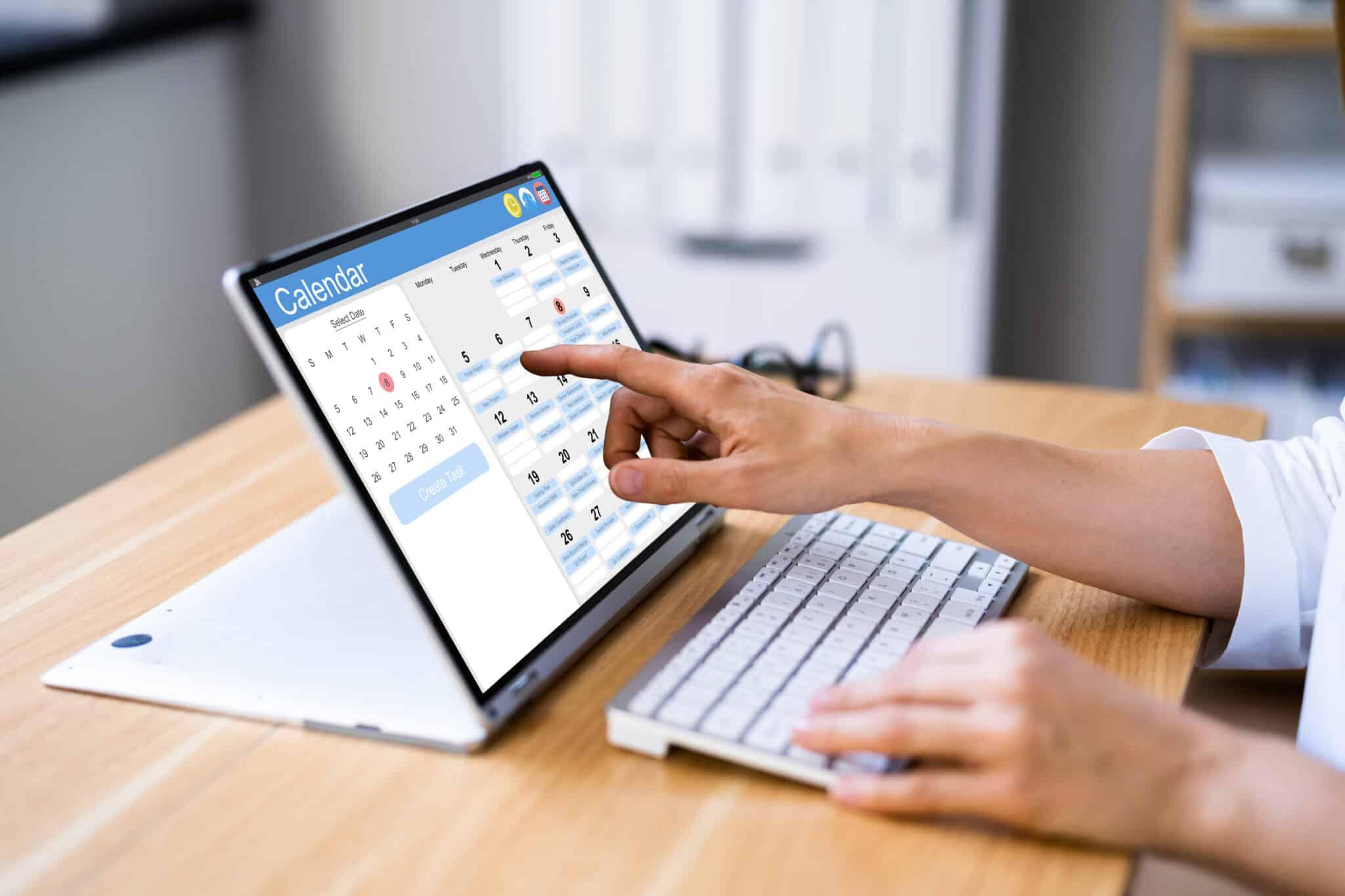MyCase is thrilled to announce a new integration with LawToolBox. When it comes to litigation, missing a deadline isn’t an option, and with so many shifting statutory and court rules to adhere to, that can be difficult to manage. MyCase and LawToolBox combined to create a powerful tool that empowers legal professionals to take control of their calendars and ensure that court dates and deadlines are automatically updated in their calendars and workflows, and accessible to everyone on your team.
What is LawToolBox?
LawToolBox is the most comprehensive rules-based calendaring solution in the legal industry. Using LawToolBox, legal professionals can automatically track and adhere to critical statutory and administrative deadlines, as well as court deadlines across multiple jurisdictions. This rules-based calendaring management system integrates with your MyCase calendar to eliminate potential errors and tedious manual calculations of dates, while ensuring all deadlines are met.
Rules-Based Calendaring
A rules-based calendaring system not only houses your calendar and upcoming deadlines but also syncs with any rules you set, including a specific court’s rules. When deadlines or court rules are revised, you can update dates with a couple of clicks.
LawToolBox Use Case
To put this into practice, you may use LawToolBox to set up a matter and select the applicable rule set, such as “Los Angeles Superior Court.” You can then select a trigger from a list of the specific rule set such as “Date Trial Commences.” LawToolBox will then take the applicable date and run it through the system to generate all deadlines that account for local rules and relevant court holidays. LawToolBox then:
Creates reminders of each upcoming deadlines
Easily updates to a new set of deadlines
Synchronizes deadlines to your calendaring software
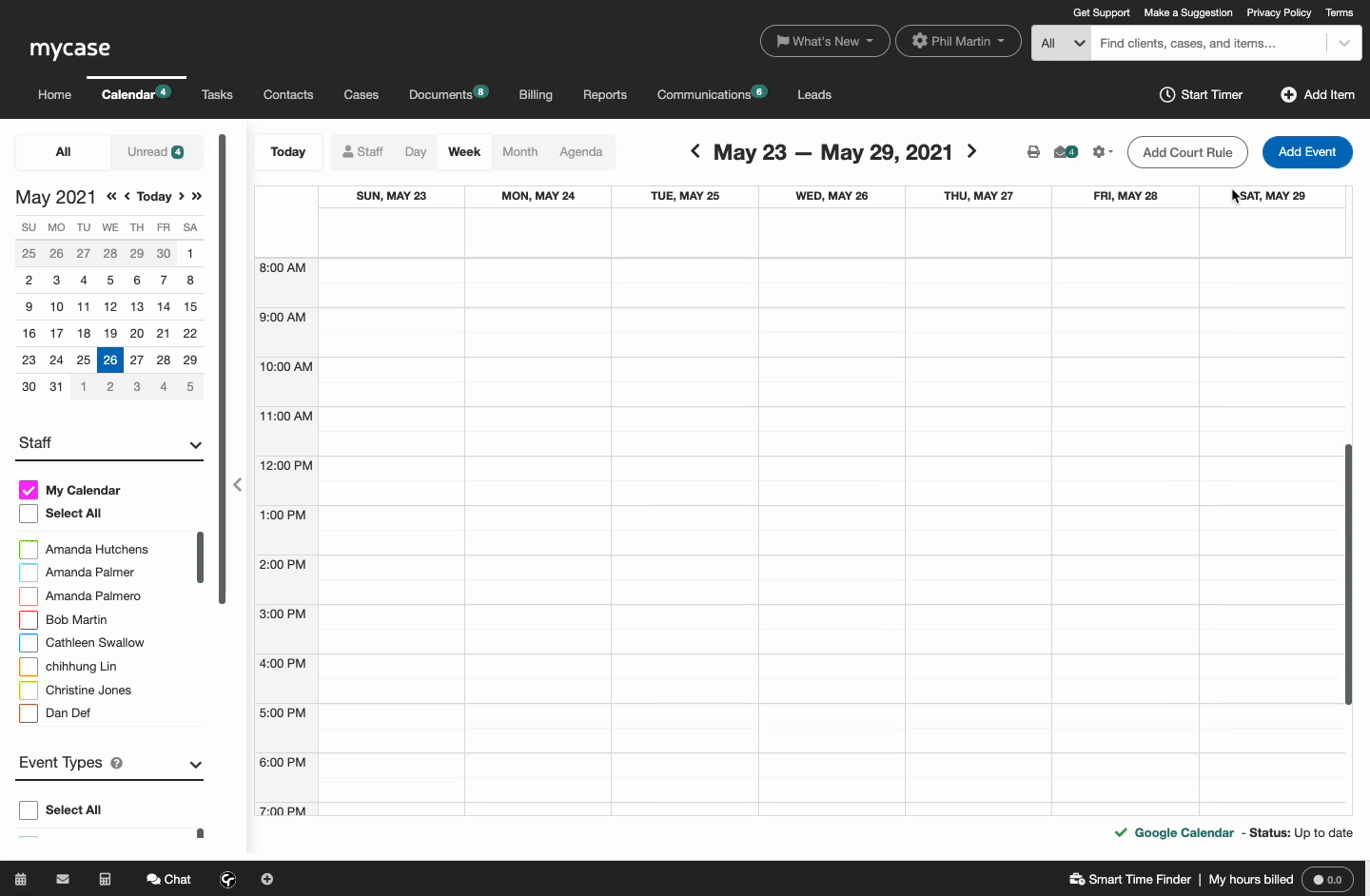
Top Benefits of LawToolBox
Unlock new efficiencies for your firm with LawToolBox as part of your tech stack. Below are a few of the top benefits of utilizing this robust calendaring tool at your law firm.
Track Critical Deadlines—Whether your practice is focused on civil litigation, family law, estate, or probate, much of the work in your firm revolves around managing court and statutory deadlines. Each case has several different and often shifting deadlines that you need to meet and plan around. When a deadline is missed, you face possible disciplinary action or even a malpractice lawsuit. Rest easy knowing all deadlines are on your calendar and up to date with LawToolBox.
No More Manually Entering Deadlines—The time-consuming task of manually entering and updating deadlines when they inevitably change can be fully eliminated with LawToolBox. Save your team from hours manually inputting data. Specific jurisdictions’ court rules and statutory deadlines are automatically applied to due dates related to the matter.
Protect Your Firm From Malpractice—The American Bar Association reports that four out of five lawyers will get sued for malpractice at some point in their careers. Don’t let one of those be you. Avoid potential malpractice and deadline-calendaring mistakes with automatically updated calendars.
Seamlessly Integrates With MyCase—LawToolBox integrates with MyCase to centralize all of your firm’s case-related and calendar data in one platform. Court rules, as well as administrative and statutory deadlines, can be easily accessed, viewed, and tracked. Any updates to deadlines will be automatically applied across the calendars of the legal staff working on the matter.
Get Started With MyCase and LawToolBox Today
Certain dates, like statutes of limitations, can make or break your case—you need accurate legal calendaring to ensure that no one in your firm misses a deadline. Take advantage of the MyCase and LawToolBox integration to create a reliable calendaring system for your law firm that will eliminate calendaring mistakes and ensure your team is on the same page.
Try out MyCase with a 10-day free trial to see firsthand how the MyCase and LawToolBox integration can unlock better and more efficient calendaring for your law firm.
Already a MyCase customer? Sign up for a 7-day free trial (with up to 5 calculations) of LawToolBox directly in the app. Go to Settings > Integrations to get started.
About the author

Mary Elizabeth HammondSenior Content Writer
Mary Elizabeth Hammond is a Senior Content Writer and Blog Specialist for leading legal software companies, including MyCase, Docketwise, and CASEpeer, as well as LawPay, the #1 legal payment processor. She covers emerging legal technology, financial wellness for law firms, the latest industry trends, and more.