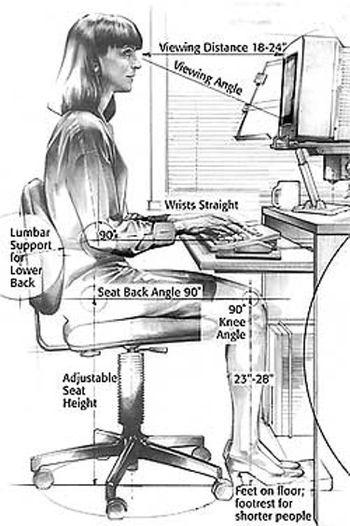Like it or not, the practice of law has changed significantly over the past decade. It used to be that computers were used primarily by legal assistants and staff. But technology has affected 21st century law practice–so much so that computers and mobile devices have become a part of our day-to-day lives. As a result, most lawyers spend hours every day sitting in front of their computers or using their mobile devices.
The good news is that these devices increase convenience and streamline law practices, saving both time and money. But there are drawbacks as well, including the host of ergonomic issues caused by all of that screen time. That’s why it’s so important to ensure that your workspace is comfortable and that you’re using tools that help to reduce unnecessary strain on your body. That way you’ll be a happy and healthy lawyer.
In fact, that’s the whole point of our 15 blog post series–making changes to help you become a happier lawyer. Our goal is to help identify changes you can make to improve your quality of life and your state of mind.
In today’s post, we’re going to focus on your office environment and ergonomics. Because the more ergonomic your work environment is, the better you’ll feel. The first step is to make sure that your daily interactions with your computer are comfortable and ergonomic.
One of the best ways I’ve found to reduce wrist strain was to invest in a Wacom Pen Tablet, which can be purchased at Amazon for just $59.99. This tablet replaces your mouse and/or your laptop’s trackpad and eases strain on your wrists.
Although originally intended for graphic designers, Wacom Pen Tablets are ideal for anyone who uses computers frequently. To use it, you hold the “pen” just as you would a regular pen and then use the pen to navigate your computer screen by touching the tablet. You’ll be surprised how easy it is to use and how much it reduces wrist strain and pain!
Another worthwhile investment is a laptop stand. These devices raise your laptop up to eye level, reducing both neck and eye strain. My favorite laptop stand is the Aidata LHA-3 LAPstand Aluminum Portable Laptop Stand, which retails for $37.50 on Amazon. This stand folds flat for storage, but when set up, its dimensions are are 5″H x 12.5″W x 9.5”D. It’s incredibly easy it is to reassemble and disassemble and weighs in at only 1.8 pounds. As such, this stand is easily transportable and is worth its weight in gold when it comes to reducing neck pain and eye strain.
Next, consider adding a standing desk to your office. We all know how unhealthy–and even dangerous–sitting in a chair all day can be. That’s why standing desks have become so popular. They’re a great way to combat the detrimental effects of sitting all day while still allowing you to get work done.
The good news is that as standing desks increase in popularity, so do your choices when it comes to investing in one for your office. Standing desks come in a variety of styles and price points and deciding which one is best for your needs is a very personal preference. This helpful Lifehacker post is a great starting point. Give it a read and see if you can find a standing desk that works for you.
When you’re not standing while working, it’s important to ensure that you’re sitting in a well-made, comfortable chair. A chair that fits your body can be the difference between a productive day and an aching back that distracts you from your work and keeps you from getting things done. Oftentimes ergonomic chairs can be expensive, but considering that you sit in them for hours on end, it’s well worth it to invest in a chair that provides the necessary support and is easily adjustable to your specific needs. For some ideas, take a look at this Gear Patrol blog post, which includes suggestions for ten of the best ergonomic chairs.
And, last but not least, consider incorporating desk exercises into your workday. Studies have shown that taking quick breaks to stretch at your desk can make all the difference if your job requires you to sit at a desk for hours on end. This Forbes article describes 10 of the best exercises to perform at your desk to stave off body aches and pains and help improve your mood.
Another option–consider taking a five minute walk every hour to improve your blood flow and decrease the many physical ailments related to long term sitting. This article published last week by the Washington Post includes a link to the recent study upon which this recommendation is based and explains why occasional short walks during your workday can be so beneficial.
So what are you waiting for? Start taking steps to make your workspace more ergonomic. The sooner you do it, the better you’ll feel!
And while you’re at it, take a look at our “Happy Lawyer” infographic to learn about other changes you can make to improve your mood and make you happier, more productive lawyer.
About the author

Nicole BlackSenior Director, SME and External Education
Niki Black is an attorney, author, journalist, and Legal Technology Evangelist at MyCase, a leading law firm practice management software company, and LawPay, the #1 legal payment processor. She regularly writes and speaks about the intersection of law and emerging technology. She is an ABA Legal Rebel and is listed on the Fastcase 50 and ABA LTRC Women in Legal Tech